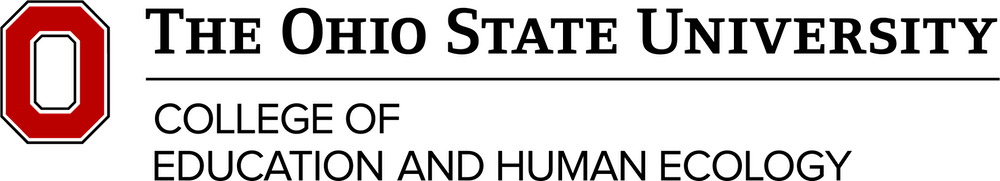Please follow the steps below to schedule, access, take, and submit your Academic English Writing Assessment (AEWA) successfully.
STEP 1: Set Up Your BuckeyePass
Please follow the online instructions to set up your BuckeyePass. Note that you must also install the Duo Mobile Application on your existing smartphone or request a set of 10 passcodes via a single text message. (These websites seem to work best using Mozilla Firefox or Google Chrome for your browser.)
Note: If you will be switching devices when you come to the US (e.g., to have a completely new smartphone), you should request the set of 10 passcodes while you still have functional access to the original device (or you should bring your existing phone to the US with you). This will allow you to authenticate on BuckeyePass when you get here and allow you to add your new device and make it your primary device.
STEP 2: Access the Test Website in CarmenCanvas
Please access the test website on CarmenCanvas: Academic English Writing Assessment – SP26 (Undergraduate).
Please verify that you can access the testing website and read the information on the homepage before you continue to the next step of scheduling your test session with ProctorU. (If you do not see the testing website listed on your CarmenCanvas homepage, please try to access it via osu.instructure.com or click on “CarmenCanvas dashboard” under “Sign Out”.)
CarmenCanvas requires a secure log-in using your OSU username (lastname.#) and password. If you have not set up your OSU lastname.#, visit my.osu.edu to activate this account. You also need to have your smartphone or set of 10 passcodes to authenticate to BuckeyePass as described in Step 1.
If you cannot access CarmenCanvas testing website, do NOT schedule your testing session with ProctorU and contact AEWP-Assessment@osu.edu to explain your specific issue. (Please do NOT contact carmen@osu.edu for any AEWA issues.) Once you have verified access to the CarmenCanvas testing website and read the instructions on that page, please continue on to Step 3.
STEP 3: Create an Account with ProctorU
Here is how to create an account with ProctorU:
- Navigate to proctoru.com/portal/osu/
- Click on “Sign Up” under the video or in the top-right corner of the page.
- On the next screen, click on “Test-Taker”.
- On the next screen, complete the form to create your ProctorU account.
- For Institution, select “The Ohio State University”.
- Please use your OSU email address to register with ProctorU.
STEP 4: Schedule Your Online Test Session with ProctorU
Here is how to schedule your test session with ProctorU:
- Log in to proctoru.com/portal/osu/ and click “Take an Exam” at the top-right of the page.
- Click the gray Schedule New Session button if not taken to the next step automatically
- Confirm your institution by selecting “The Ohio State University”.
- Select the correct term “Spring 2026” and exam: “Academic English Writing Assessment – SP26 (Undergraduate)”.
- Select the date and time when you wish to take the exam, then click “Submit Search”.
- Select the best time for you from the options given and click “SCHEDULE”.
- Complete your session scheduling by clicking “Process Order”, noting any additional fees required for the test session you scheduled if booked less than 72 hours in advance:
- Reservation booked at least 72 hours before test = No fee
- Reservation booked less than 72 hours before test = + Additional $5 late fee
- No Reservation (ProctorU’s Take it Now feature)= + Additional $8.75 fee
Note that once you have scheduled a test session, you can always go back to “My Sessions” in your ProctorU account to Reschedule or Cancel.
STEP 5: Prepare for your ProctorU Test Session
As outlined in ProctorU’s instructions, prior to your scheduled test session, you should download and install the Guardian Browser, test your equipment, and watch the student experience video (6:20) to better understand what to expect during your test session.
You should also carefully read through the Test Instructions on the CarmenCanvas test page and consider trying the two Practice Tests made available in the Quizzes section there, which will give you an idea of the type of article you will need to summarize and respond to as well as the functionality of the window in which you will type your test submission.
STEP 6: Take the Test with ProctorU
When you are ready to take your test, log in to your ProctorU account ten minutes prior to the time you booked. Note that you will need show your proctor a photo ID in English (such as your passport) to take the test. The exam proctor will provide you with instructions for how to access the actual test. You will need your Ohio State username (lastname.#), password, and your cell phone (or a set of 10 passcodes) to authenticate on BuckeyePass and enable access to the CarmenCanvas testing website. After you have authenticated your login with BuckeyePass, you must set your phone out of reach, so you do not have access to it during your test.
Before your ProctorU appointment, make sure you can connect to the CarmenCanvas testing site and be sure to carefully read the information and instructions outlined there. If you cannot access the CarmenCanvas testing website when it is time for your scheduled test session, please cancel your ProctorU appointment and schedule another session after you have verified your access.
During your test, you must stay connected to ProctorU at all times, so it is essential that you have a stable internet connection and do not disconnect from your proctor until you are told to do so. If you disconnect from ProctorU before submitting the test or without notifying the proctor, your test will be invalid, and you may not be able to take the AEWA online again before you arrive on campus.
Finally, note that we recommend you plan at least 2 hours in total to complete the test because you need to complete a series of pre-check procedures with ProctorU before you can officially start to take the one-hour writing assessment, some test takers experience longer wait times to get responses from proctors during particularly busy testing periods, and/or technical issues may delay the start of your test.
Once you finish your test (or the one-hour test time has concluded), be sure to:
- Submit your test.
- Notify your proctor that you have finished your test.
- Log out of the CarmenCanvas testing website.
- Disconnect from ProctorU.
STEP 7: After the Test
If you experience any issues during your test that you feel had an unfair, detrimental effect on your writing submission, please contact AEWP-Assessment@osu.edu with a thorough explanation as soon as possible. We will also be monitoring each test session’s ProctorU report for any incidents noted in order to ensure the validity of all test submissions.
If your test is determined to be invalid or if ProctorU determines that your Internet connection was not stable enough to take the test, you may be offered the opportunity to complete the test on campus at the OSU Testing Center at a later date. However, this will significantly delay your course enrollment for the upcoming semester and may mean that you will have to wait to enroll in any required academic English writing courses you are assigned to take.
After the successful completion of the test without incident, your submission will be rated by experienced IELP instructors to determine your initial IELP academic writing course placement: TLIELP 1901, TLIELP 1902, or Qualifying (if no additional academic writing course is required). In most cases, the results of your test will be posted to your test records in Buckeye Link within two weeks of your test completion, thereby removing the hold on your account and allowing you to enroll in courses; we will also notify you by email when your AEWA score has been posted.